|
|
|
In this lesson the way to record your voice in AV Advanced Morpher will be studied in details.
|
|
| Step
1: Before starting... |
| Make sure that your microphone is correctly plugged in and ready to use |
| You can record being in the following tabs: Morpher, Advanced Morpher, Editor. |
| |
| Step
2: Recording |
| Click the Record button (1) on the Player panel you will see
Record dialog box. |
|

|
|
| Click Rec button (2) to start recording. Then click it again to stop the process |
| |
| Step
3: Listen and save your recordings. |
| Click the Record button (1) on the Player panel you will see
Record dialog box. |
|
Click the Play button to listen what you have recorded
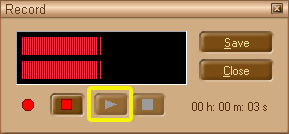
Click the Save button to save your recording in a file.

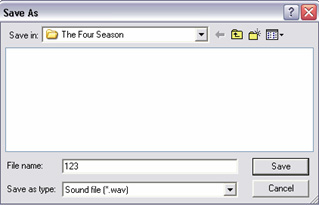
|
|
|
